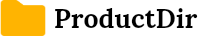| Vendor | Microsoft Corporation |
Microsoft OneNote is a digital note-taking application developed by Microsoft, part of the Microsoft Office suite. Known for its flexibility and rich feature set, OneNote is used by a wide range of users, from students and educators to professionals and organizations, for capturing, organizing, and sharing notes and information.
Versatile Note-Taking:
OneNote’s primary strength lies in its versatile note-taking capabilities. It allows users to create notes that can include typed text, handwriting, drawings, audio recordings, and video clips. The free-form canvas of OneNote is particularly notable, as it enables users to place content anywhere on the page, much like a physical notebook.
Organization and Structure:
The app excels in organizing content. Notes are organized into sections and notebooks, making it easy to categorize and locate information. This hierarchical structure is beneficial for managing large amounts of notes, such as class notes for students, project notes for professionals, or meeting notes for teams.
Integration with Microsoft Office Suite:
OneNote integrates seamlessly with other Microsoft Office applications like Word, Excel, and PowerPoint. This integration enables users to embed Office documents in their notes, enhancing the richness of information and the convenience of having all relevant materials in one place.
Collaboration Features:
OneNote supports collaboration, allowing multiple users to access and edit the same notebook simultaneously. This feature is particularly useful for team projects, collaborative research, or shared meeting notes. Users can see real-time edits by others, making teamwork more dynamic and efficient.
Cross-Platform Accessibility:
OneNote is available on various platforms, including Windows, macOS, iOS, and Android, as well as a web version. This cross-platform availability ensures that users can access their notes on any device, facilitating a consistent note-taking and information management experience.
Integration with OneDrive:
Notebooks in OneNote are stored in OneDrive, Microsoft’s cloud storage service, providing automatic backup and synchronization across devices. This cloud integration means that users can access their latest notes from any device, anywhere, as long as they have an internet connection.
Handwriting and Drawing:
OneNote’s support for handwriting and drawing is a standout feature, especially beneficial for users with touchscreen devices or styluses. This capability makes it an ideal tool for visual thinkers, designers, and anyone who prefers handwritten notes or sketches.
Potential Limitations:
While OneNote’s versatility and feature richness are major strengths, they can also lead to a steep learning curve for new users. Additionally, the free-form nature of its note-taking canvas might be overwhelming for those who prefer more structured note-taking apps.
Conclusion:
In conclusion, Microsoft OneNote is a powerful and multifaceted tool for note-taking and information management. Its integration with the Microsoft Office suite, robust collaboration features, and cross-platform accessibility make it a valuable resource for students, professionals, and teams. While its comprehensive features may require some time to fully utilize, its flexibility and depth make it an excellent choice for a wide range of note-taking and organizational needs.