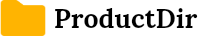| Vendor | Apple Inc. |
Apple Notes is a note-taking app developed by Apple Inc., available on iOS, macOS, and iPadOS devices. It’s known for its simplicity, ease of use, and seamless integration within the Apple ecosystem. Apple Notes is often the go-to choice for Apple device users looking for a straightforward way to capture thoughts, organize information, and manage personal or work-related notes.
User Interface and Ease of Use:
Apple Notes features a clean and intuitive user interface, making it accessible for users of all skill levels. The app’s straightforward design focuses on ease of use, allowing users to quickly create, edit, and organize notes. This simplicity is one of its primary appeals, especially for those who prefer a no-frills note-taking experience.
Integration within Apple Ecosystem:
One of the strongest aspects of Apple Notes is its deep integration with other Apple services and devices. Notes sync seamlessly across all Apple devices linked to the same iCloud account, ensuring that users can access and edit their notes whether they’re on their iPhone, iPad, or Mac. This feature is particularly useful for users who regularly switch between devices.
Rich Text Formatting and Multimedia Support:
Apple Notes supports rich text formatting, which includes a variety of font styles, sizes, and colors. Users can also incorporate multimedia elements like photos, videos, sketches, and document scans into their notes. The ability to add attachments and inline drawings makes it a versatile tool for various note-taking needs.
Collaboration Features:
The app offers collaboration features, allowing users to share notes with others and collaborate in real-time. This is particularly useful for small teams or groups working on shared projects or for family use, like sharing grocery lists or planning events.
Search Functionality and Organization:
Apple Notes provides effective search functionality, enabling users to quickly find specific notes. Users can organize their notes into folders and subfolders, and the app also supports pinning important notes to the top of the list for quick access.
Integration with Siri:
Notes can be integrated with Siri, Apple’s voice assistant, allowing users to create and search for notes using voice commands. This integration enhances the app’s usability, especially when hands-free note-taking is needed.
Security Features:
The app includes security features like the ability to lock notes with a password or Touch ID/Face ID. This adds an extra layer of privacy, which is essential for notes containing sensitive information.
Potential Limitations:
While Apple Notes is feature-rich and convenient for Apple device users, it lacks cross-platform compatibility, limiting its use to the Apple ecosystem. Additionally, while it offers a range of features, it may not be as robust as some specialized note-taking apps designed for more complex note organization and project management.
Conclusion:
In conclusion, Apple Notes is a solid choice for Apple device users seeking a simple, intuitive, and well-integrated note-taking app. Its ease of use, multimedia support, collaboration capabilities, and synchronization across Apple devices make it a reliable and convenient tool for personal and basic professional note-taking needs. While it may not satisfy the requirements of users seeking advanced note-taking features, its functionality is more than adequate for everyday use.