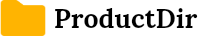| Vendor | Apple, Inc. |
Apple Calendar, also known as iCal, is a personal calendar application made by Apple Inc. that runs on the macOS, iOS, and iPadOS operating systems. It’s designed to be a simple yet effective tool for managing appointments, events, and reminders. Apple Calendar is particularly appreciated for its integration within the Apple ecosystem, ease of use, and clean interface.
Integration with Apple Ecosystem:
One of Apple Calendar’s strongest points is its seamless integration across Apple devices. Events and appointments sync automatically between Macs, iPhones, iPads, and even Apple Watches when logged into the same Apple ID. This feature ensures that users have consistent access to their calendar no matter which device they are using.
User Interface and Ease of Use:
The application features a clean and intuitive interface, typical of Apple’s design philosophy. Users find it easy to add and edit events, and the various views (day, week, month, and year) allow for flexible planning and scheduling. This simplicity makes it accessible to users of all skill levels.
Event and Appointment Management:
Apple Calendar allows users to create and manage events with ease. Users can set one-time or recurring events, add locations (with map integration), and invite attendees via email. For events like meetings, users can view attendee availability if they are also using Apple Calendar, streamlining the scheduling process.
Integration with Other Apple Apps:
The calendar integrates well with other Apple applications, such as Apple Maps for location services and Siri for voice commands. Users can ask Siri to add events to their calendar, making the process hands-free and convenient.
Customization and Notification Features:
Users can customize calendars with different colors and settings, making it easier to manage multiple calendars (like work, personal, and family). The app also offers customizable notifications, ensuring users are reminded of upcoming events or appointments.
Shared Calendars:
Apple Calendar supports shared calendars, which is useful for families or work teams. Users can share entire calendars or specific events, making it easier to coordinate schedules and events with others.
Integration with iCloud:
Apple Calendar syncs with iCloud, providing backup and ensuring that all entries are up-to-date across devices. This iCloud integration also allows for easy calendar sharing with other iCloud users.
Limitations:
While Apple Calendar is a robust tool for personal scheduling and basic event management, it may lack advanced features needed for more complex scheduling needs, like resource booking or detailed attendee management. Additionally, its utility is primarily within the Apple ecosystem, making it less ideal for users who rely on a mix of operating systems.
Conclusion:
In summary, Apple Calendar is a reliable and user-friendly calendar application, ideal for Apple device users looking for a straightforward and efficient tool to manage their time and schedules. Its integration across Apple devices, ease of use, and basic yet effective functionality make it a suitable choice for personal and professional scheduling needs. While it may not offer the advanced features of specialized calendar applications, it covers the essentials of calendar management with the added benefit of Apple ecosystem integration.