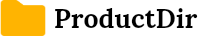In a significant update to its platform, Todoist has rolled out the much-requested Calendar View feature for its users. This addition enhances the task management experience by providing a new way to visualize and organize tasks.
Todoist has long been a go-to app for individuals seeking a structured approach to task management. Recognizing the evolving needs of its user base, Todoist has now integrated a Calendar View, a feature that has been one of the most requested by its community. This update represents Todoist’s commitment to continuous improvement and user-centric development.
Development and Rollout
The path to integrating a calendar view in Todoist was carefully planned. Despite the existing sync functionality with Google Calendar, the Todoist team realized the need for a more native solution. The development process took a significant step forward earlier this year. However, the team decided to first lay the necessary groundwork with Task Durations, introduced in August, before fully unveiling the calendar feature.
Exploring the Calendar Layout
The new calendar layout is currently available to Todoist users on paid plans. It’s an initial step toward a comprehensive calendar feature integrated within Todoist’s ecosystem. Here’s how users can start exploring this feature:
- Ensure that the Todoist app is updated to the latest version.
- Choose a project with tasks that have due dates.
- In the project interface, access the Calendar view to see tasks displayed in this new layout.
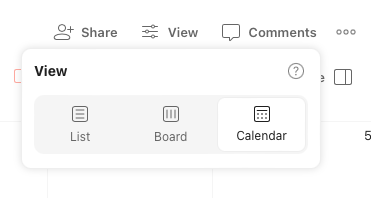
This functionality allows users to drag and drop tasks to adjust due dates, offering a more interactive way of managing schedules.
Click here to watch a video of Hugo, the Product Manager, explaining how it works.
Looking Ahead
While this initial release focuses on project-specific calendar views, it sets the stage for broader functionalities in the future. The Todoist team is actively working on expanding these features, with strategic planning already in place for further enhancements in 2024.
Participation and Feedback
Todoist encourages its users to participate in the ongoing development of the calendar feature. User feedback is invaluable, and those interested in contributing to the evolution of this feature can do so directly within the app. Additionally, Todoist offers opportunities for users to join early testing phases for upcoming features.
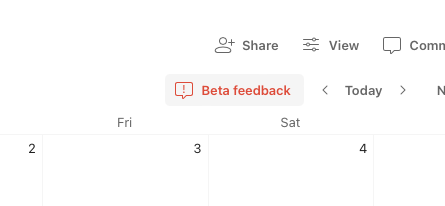
Conclusion
The introduction of the Calendar View in Todoist is a welcome update, offering users a new dimension in task management. It aligns with Todoist’s objective of providing a comprehensive and user-friendly productivity tool. As the app continues to evolve, this feature is a step toward an even more integrated task management experience.
$ | This in an affiliate link
Related links: