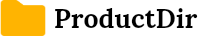| Vendor | Atlassian |
Trello is a popular project management and collaboration tool known for its visual approach to task organization using boards, lists, and cards. It’s highly favored for its simplicity, user-friendly interface, and flexibility, making it a go-to choice for individuals and teams managing various projects and workflows.
Visual and Intuitive Interface:
Trello’s interface is based on the Kanban board concept, which is highly visual and intuitive. Users create boards for different projects or topics, within which they can organize lists to represent different stages or categories. Each list contains cards that represent tasks or items. This visual approach helps users easily understand their project’s progress and manage tasks effectively.
Flexibility and Customization:
Trello’s flexibility is one of its key strengths. It can be adapted to a wide range of uses, from simple to-do lists to complex project management. Users can customize cards with labels, checklists, due dates, attachments, and comments, making it suitable for various types of projects and workflows. This adaptability makes Trello a versatile tool for many sectors and professional contexts.
Collaboration Features:
Trello excels in facilitating collaboration. Team members can be added to boards, lists, and cards, where they can view updates, comment, and collaborate in real-time. This feature makes it an excellent tool for teams to coordinate on projects, share information, and track the progress of tasks.
Integrations and Power-Ups:
One of Trello’s unique features is its ‘Power-Ups’ – integrations with other tools and services that enhance its functionality. These include integrations with apps like Slack, Google Drive, Dropbox, and many others, allowing users to connect Trello with other tools they use and expand its capabilities.
Accessibility and Device Compatibility:
Trello is accessible across various platforms, including web browsers, iOS, and Android apps, ensuring that users can access and manage their boards from anywhere. This cross-platform compatibility is crucial for users who work across multiple devices.
Pricing:
Trello offers a free version, which is quite comprehensive for basic use, and paid versions (Business Class and Enterprise) that offer additional features like larger attachments, more Power-Ups, and advanced administrative controls. This tiered pricing model makes Trello accessible for individual users, small teams, as well as larger organizations.
Potential Limitations:
While Trello is excellent for managing tasks and projects visually, it may lack the depth of features required for more complex project management, such as detailed resource allocation or budget tracking. Additionally, the simplicity of its interface, while a strength, may not be sufficient for teams with highly specialized project management needs.
Conclusion:
In conclusion, Trello is an effective and user-friendly tool for managing tasks and projects through a visual and collaborative approach. Its strengths in flexibility, ease of use, and integrations make it a popular choice for a wide range of users, from individuals organizing personal projects to teams coordinating complex workflows. While it may not cater to every aspect of advanced project management, its simplicity and adaptability make it a valuable tool for many users seeking an efficient way to organize and track their work.