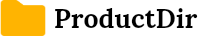| Vendor | Smartsheet, Inc. |
Smartsheet is a highly versatile project management and collaboration tool, distinguished for its spreadsheet-like interface combined with robust project management features. It’s particularly favored by businesses and teams that require the familiarity of spreadsheets but need more advanced project management capabilities.
Spreadsheet-Based Interface:
The standout feature of Smartsheet is its intuitive, spreadsheet-like interface, which makes it easily adoptable, especially for users already familiar with Microsoft Excel. This format is highly effective for data entry, tracking, and organization. The familiarity of the spreadsheet model combined with enhanced functionalities like Gantt charts, card views, and automated workflows, makes it a unique and powerful tool for project management.
Project Management and Collaboration:
Smartsheet excels in project management capabilities. It offers various views such as grid, card (Kanban), Gantt, and calendar views, allowing teams to choose the most effective way to manage and visualize their projects. The tool supports task assignment, timeline tracking, and resource management, making it suitable for a wide range of project types and sizes.
Automation and Workflow Integration:
One of Smartsheet’s key strengths is its automation features, which allow users to set up automated actions like alerts, reminders, and status updates. These automations help streamline processes and reduce the need for manual updates, increasing efficiency. Additionally, Smartsheet integrates well with a variety of other tools, including Microsoft Office 365, Google Workspace, Salesforce, and others, facilitating seamless workflows across platforms.
Collaboration Features:
Collaboration is another area where Smartsheet shines. It allows for real-time collaboration, with multiple users being able to view and edit sheets simultaneously. The tool also includes features for attaching files, sharing sheets, and commenting on tasks, enhancing team communication and collaboration.
Reporting and Analytics:
Smartsheet provides robust reporting and analytics tools. Users can create customizable reports and dashboards to track key metrics and gain insights into project performance, which is invaluable for project tracking and decision-making.
Pricing and Accessibility:
Smartsheet follows a tiered pricing model, offering various plans to accommodate different user needs and team sizes. While there is no free version, the pricing is in line with its advanced features and capabilities. The tool is accessible via web browsers and has mobile apps for iOS and Android, ensuring users can manage their projects from anywhere.
Potential Limitations:
The spreadsheet-based nature, while a strength, can also be a limitation for those seeking a more traditional project management interface. Additionally, the wide array of features and capabilities might be overwhelming for smaller teams or individuals who need a simpler solution.
Conclusion:
In summary, Smartsheet is a powerful and flexible project management tool, ideal for teams and businesses that prefer a spreadsheet-like interface with advanced project management features. Its strengths in automation, collaboration, and integration make it a valuable tool for managing complex projects and workflows. While its pricing and feature-rich environment may not suit all users, for teams that require a high level of customization and data-driven project management, Smartsheet is an excellent choice.