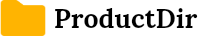| Vendor | Microsoft Corporation |
Microsoft Outlook is a widely used personal information manager, primarily known for its email management capabilities, but it also includes a calendar, task manager, contact manager, note-taking, journal, and web browsing. Part of the Microsoft Office suite, Outlook is a comprehensive tool used in both personal and professional contexts for managing various aspects of daily communication and scheduling.
Email Management:
Outlook’s email management is robust, offering an intuitive interface for composing, organizing, and managing emails. Features like folder organization, rules to automatically sort emails, and a powerful search function make it highly effective for handling large volumes of email.
Calendar Functionality:
Outlook’s calendar is a key feature, allowing users to schedule and manage appointments, meetings, and events. Users can send meeting requests, manage RSVPs, and view others’ availability (within the same organization) to efficiently schedule meetings. The calendar integrates seamlessly with email, making it easy to convert emails into calendar events.
Task Management:
Outlook includes a task management feature, where users can create, manage, and track tasks. This feature is integrated with the calendar, allowing users to set deadlines and reminders for their tasks, which helps in effective time management.
Contact Management:
The contact manager in Outlook lets users store and organize contact information for individuals and groups. This integration of contact information with email and calendar makes it easy to send emails and schedule meetings directly from the contact list.
Integration with Microsoft Office Suite:
As part of the Microsoft Office suite, Outlook integrates well with other Microsoft applications like Word, Excel, and PowerPoint. This makes it convenient for users to share documents and data across different applications within the Office suite.
Customization and Add-ins:
Outlook supports a range of customization options and add-ins, allowing users to tailor the experience to their needs. These add-ins enhance functionality, offering integration with other tools and services.
Security Features:
Outlook provides robust security features, including spam filtering, phishing protection, and encryption options, ensuring secure and safe communication.
Cross-Platform Availability:
Outlook is available on Windows and macOS as a desktop application, and also offers mobile apps for iOS and Android, ensuring accessibility across devices.
Potential Limitations:
While Outlook is a powerful tool, it can be complex and might offer more functionality than needed for users looking for a simple email or calendar application. Additionally, the full range of features is best utilized in a corporate environment that uses Microsoft’s ecosystem.
Conclusion:
In conclusion, Microsoft Outlook is a comprehensive tool for managing emails, calendars, tasks, and contacts. Its integration with the Microsoft Office suite, robust email management, and extensive customization options make it a preferred choice for professionals in various industries. The cross-platform availability further enhances its utility, making it a versatile tool for comprehensive personal information management.