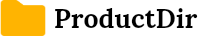| Vendor | VMWare, Inc. |
Overview
VMware Workstation Player, formerly known as VMware Player, is a versatile virtualization software tailored for personal and non-commercial use. It offers a simplified yet powerful way to run multiple operating systems on a single computer, making it a valuable tool for various scenarios, including education, software testing, and general exploration of different computing environments.
Key Features
- User-Friendly Interface: Workstation Player features an intuitive interface that requires minimal technical expertise. It’s an excellent choice for beginners or users who want a straightforward virtualization experience.
- Broad OS Compatibility: Like its Pro counterpart, Player supports a wide range of operating systems, allowing you to run various OS versions and distributions.
- Snapshots: Easily capture and restore snapshots of your virtual machines, enabling you to experiment with different configurations and settings without risking your VMs.
- Isolation: Player ensures that each virtual machine operates in isolation from the host system, providing a secure testing environment.
- Cloning and Templates: Duplicate VMs or create templates for replicating standardized configurations, simplifying the setup of new virtual machines.
- Unity Mode: Seamlessly integrate applications from your virtual machines with your host operating system for enhanced productivity.
- Networking: Configure network settings to simulate different network environments or connect your VMs to external networks as needed.
- Free for Personal Use: VMware Workstation Player is free for personal, non-commercial use, making it accessible to students, hobbyists, and anyone interested in exploring virtualization.
- Support for OVF: Player supports the Open Virtualization Format (OVF), making it easy to share VMs with other VMware products and virtualization platforms.
- Resource Efficiency: The software is designed to be resource-efficient, ensuring it runs smoothly on a variety of host systems.
Conclusion
VMware Workstation Player is an excellent choice for individuals looking to explore virtualization without the need for advanced features or commercial use. It provides a simple, reliable, and free solution for running multiple operating systems on a single PC, making it suitable for educational purposes and personal projects.